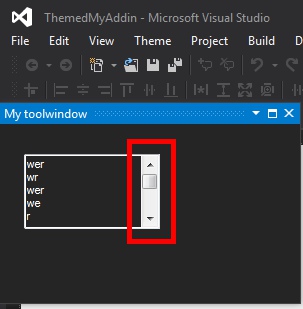In the past years, I have received some bug reports (less than 10 out of dozens of thousands of installations) reporting that the setup of MZ-Tools 3.0 for VBA / VB6 was failing with this error:
“Unable to register DLL/OCX:RegSvr32 failed with exit code 0x5”
I never discovered the cause (I just recommended to reinstall Office or VB6, depending on the case, or I sent the list of dependencies), but in the last weeks the problem has happened to two users of Microsoft Office 2013 using a clean installation. I already suspected that the problem was related to the file MSADDNDR.DLL (in the folder C:\Program Files (x86)\Common Files\designer), the reference used by add-ins for VB6 and for the VBA editor.
So I decided to investigate, and lo and behold, it happens that Office 2013 doesn’t install that file, it just installs the MSADDNDR.OLB object library file. I even used the orca.exe tool of the Microsoft Windows SDK to open the .msi files of the Office 2013 setup to verify. I guess that somehow some users of VB6 and old versions of Office had this file missing or damaged, what would explain the case completely.
To fix the problem, the new setups of MZ-Tools 3.0 released today install this file:
MZ-Tools 3.0.1206 for VBA with bug fix to support Microsoft Office 2013
http://www.mztools.com/blog/mz-tools-3-0-1206-for-vba-with-bug-fix-to-support-microsoft-office-2013/