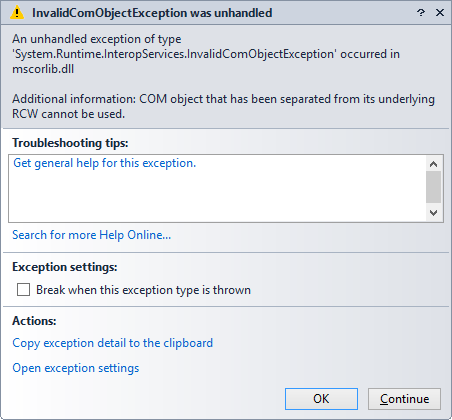On one of my computers I have started to suffer again the strange case of a prompt to repair Visual Studio 2010 when launching the VBA editor of any Office application. I already posted about this back in 2012 when I learned that a cause for that issue was having an external hard drive connected to the computer while you installed Visual Studio. When the drive was disconnected, the issue appeared. Since I did use an external hard drive as source for the setups of Visual Studio, that was certainly the case. Since then, I never have an external hard drive connected while I install Visual Studio, I copy the setups to the desktop, disconnect the drive and proceed to install.
So, what is causing the issue now, out of the blue? I am reading again the post How to work around the issue when opening Office applications repairs Visual Studio where Heath Stewart explains the issue and the workaround, and again, the cause is the presence of a drive unit that was present while Visual Studio was installed and sometime later that drive letter is no longer available. In my new cause these days, it was caused because the computer is an office laptop, and my company partitions the hard drive in two units, “C:” for apps and “D:” for data. Since that is plainly useless (the hard drive is the same so if broken you lose both partitions and most data goes anyway to the “Desktop” or “My Documents” locations, which are on “C:”), a couple of days ago I removed the empty “D:” partition and joined the space to the “C:” partition (which was almost full). Alas, since the “D:” unit was removed the issue with the VS 2010 prompt to repair appeared.
The post of Heath Stewart explains how to find the offending component filtering by “Warning” kind, “MsiInstaller” source and “1001” event id. But it you filter instead by “1004” event id, you will get the offending missing unit (“D:” in my case).
I have been unable to fix the issue yet with the instructions of the post, so I have had to uninstall VS 2010. I am now gettting a prompt to repair Visual Studio 2013…oh my…, you see, the installers of Visual Studio are so crappy that if you are a developer of extensions for Visual Studio and get a new computer you know you have to spend a lot of hours installing VS 2005, SP1, VS 2008, SP1, VS 2010, SP1, VS 2012, VS 2013, tons of patches and updates, etc. and when you think it’s done, some day you discover that you need to uninstall all of them (or to format the hard drive to start again) as I did in 2012 and it seems that I will have to do this next week again…