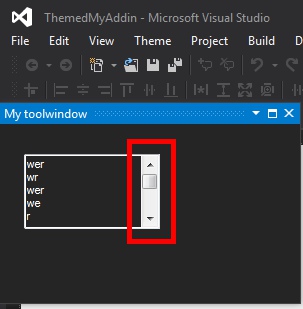Don’t you like when you find two bugs in a row? Apart from this other bug, I also found this one using the add-in wizard of Visual Studio, and again the curious part is that it worked in Visual Studio 2005, but was broken in Visual Studio 2008 and the bug persists.
I have reported to Microsoft Connect:
Error occurred in add-in wizard if add-in project created inside solution folder:
https://connect.microsoft.com/VisualStudio/feedback/details/789324/error-ocurred-in-add-in-wizard-if-add-in-project-created-inside-solution-folder
and I have documented in the MZ-Tools Series articles:
BUG: Error occurred in add-in wizard if add-in project created inside solution folder:
http://www.mztools.com/articles/2013/MZ2013004.aspx