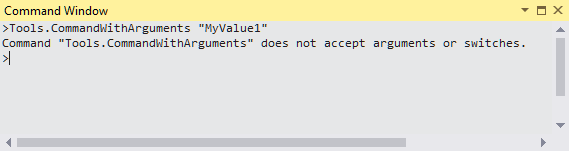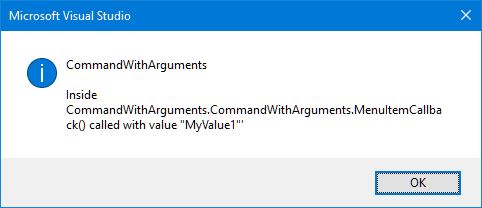Some weeks ago a user of my MZ-Tools add-in asked me how to automate the Review Quality feature. So far, this feature could be invoked on demand, or automatically when an output file is built using the user interface. The request was very reasonable: automated reviews when the code is built using some script, or when code is checked-in in source control (not in the context of a build). So, the requirement is to execute some feature programmatically with input parameters (feature name, log file, etc.) and generate output files (results file, log file, etc.). My last attempt at automating some feature of MZ-Tools was in 2007, when I wrote the post Frustrations with command-line add-ins for Visual Studio. So, it was time for another attempt.
If you try to execute a command with arguments, for example in the Command window, likely you will get this error:
It happens that there are four steps that you need to code to ensure that your command accepts parameters:
Rather than listing the steps here, I have created a sample on GitHub:
HOWTO: Create a Visual Studio command that accepts arguments
One of the steps (the magical “$” value that must be assigned to the ParametersDescription property of the OleMenuCommand) is so esoteric that it’s not properly documented anywhere, but some comments of Ryan Molden in a forum explains something about it.