One of the confusing aspects when you create a new Visual Studio package is that there seems to be many places where a version number appears. They are the following:
- The version on the Tools > Extensions and Updates dialog:
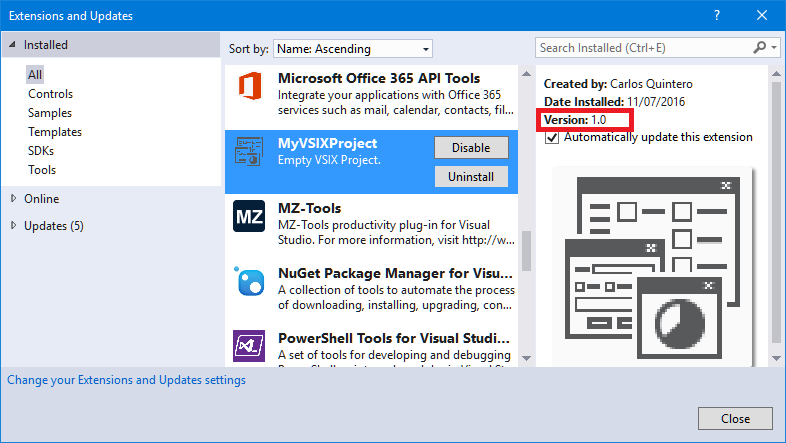
2. The version on the Help > About dialog:
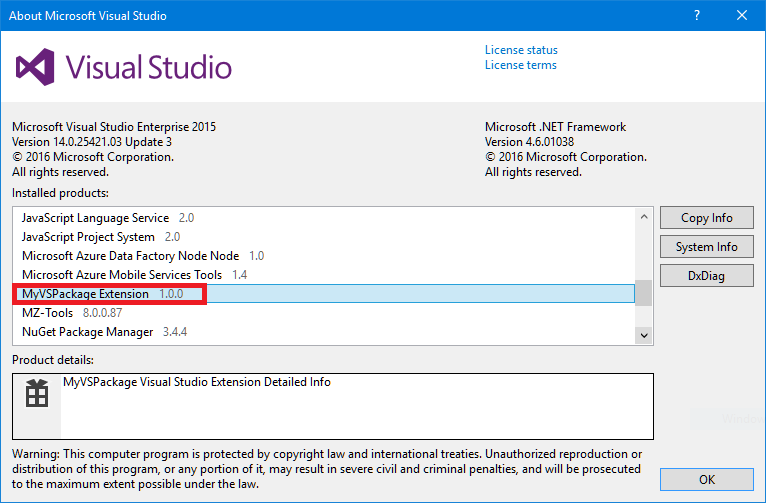
3. The version on the deployment folder:
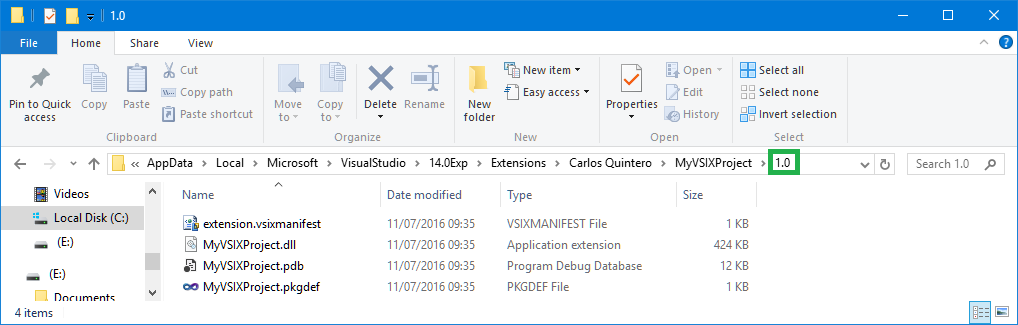
4. The version of the file:
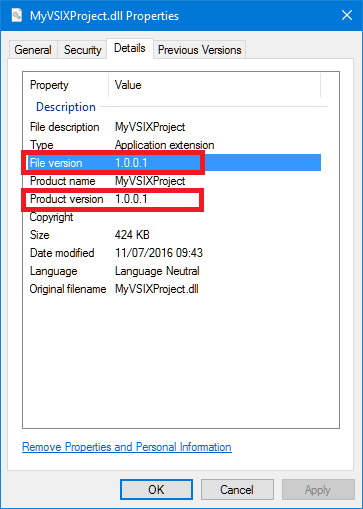
5. The version of the assembly:
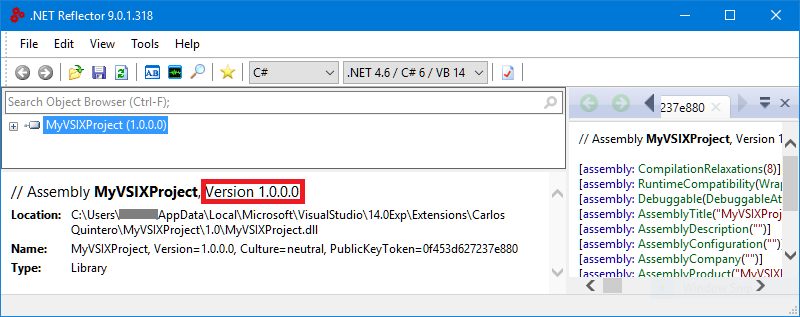
All those five versions are set in four places, that are the following:
1. The version on the Tools > Extensions and Updates dialog and the version on the deployment folder are the same version and it is set in the source.extension.vsixmanifest file, Version field. It is recommended (in my opinion) to set it to the file version (4 numbers):
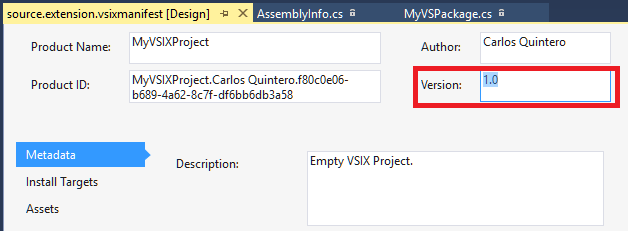
2. The version on the Help > About dialog is set in the package class, InstalledProductRegistration attribute. It is recommended to set the same value than in the previous point, so that the Help > About and the Tools > Extensions and Updates dialogs show the same value:
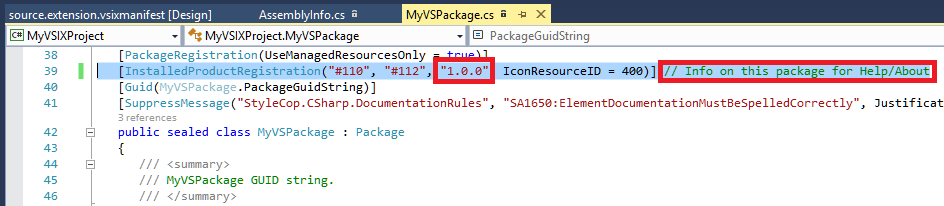
3. The version of the file is set in the AssemblyInfo.cs file, AssemblyFileVersion attribute. This file version is a Win32 concept (not a .NET concept) and it is best practice to change it on each build:
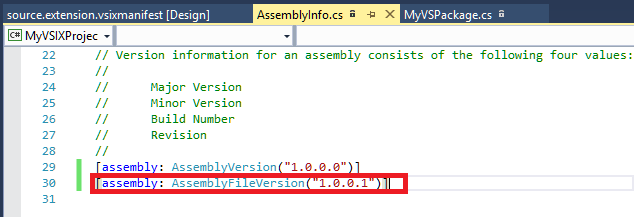
4. The version of the assembly is set in the AssemblyInfo.cs file, AssemblyVersion attribute. This assembly version is a .NET concept and it is not required to change it on each build:
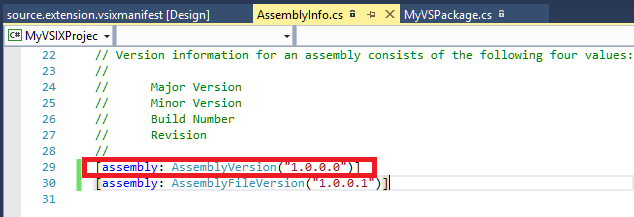
Note: to learn the difference between Assembly File Version and Assembly version read the Knowledge Base Community article How to use Assembly Version and Assembly File Version.