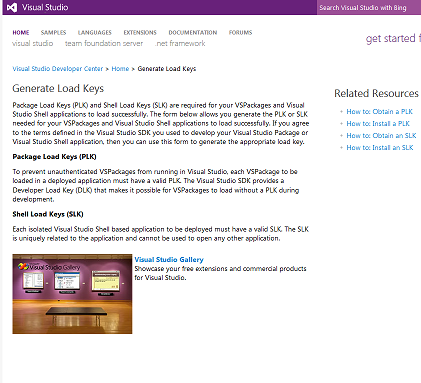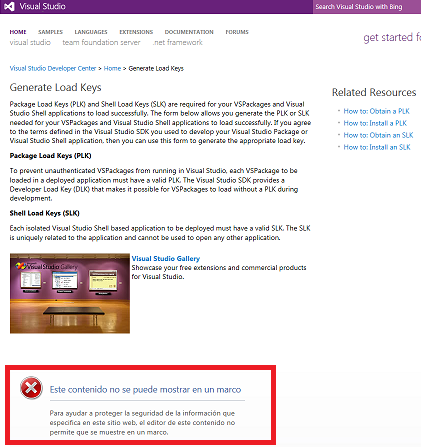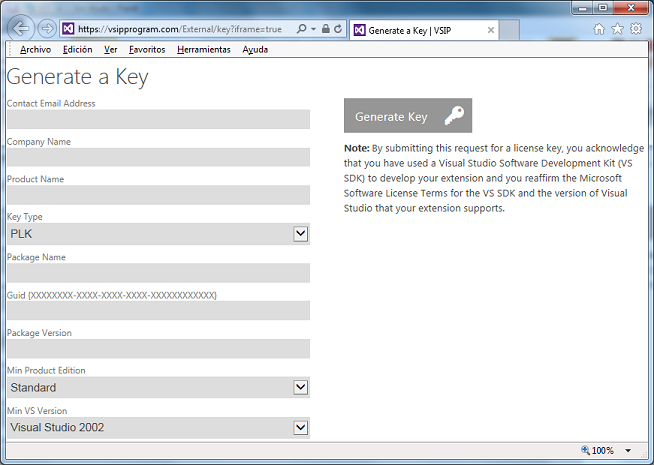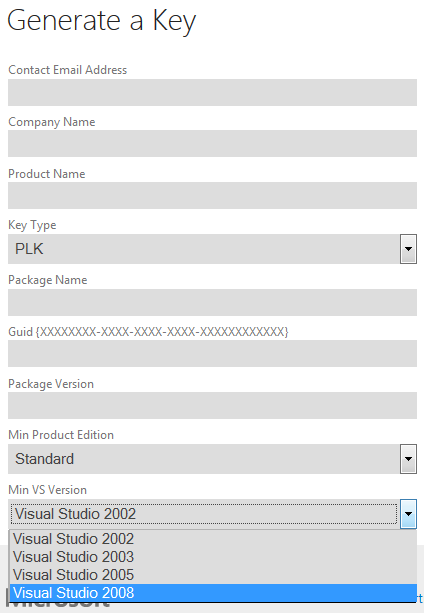I have found two questions in the last weeks about the somewhat hidden and broken web page to generate Package Load Keys (PLK) or Shell Load Keys (SLK). The first thing to know is that likely you don’t need them: for Visual Studio 2010 or higher, the load keys are not required. If you need them for Visual Studio 2005 / 2008, here are the things to know:
The public page is: https://msdn.microsoft.com/en-us/vstudio/cc655795.aspx
At the time of this writing , if you use Firefox you are missing the form to generate the keys, and you are missing even the warning that you are missing it:
If you use Internet Explorer, you get the warning:
If in Internet Explorer you click the “Open this content in a new window” link, then you get finally the correct page (https://vsipprogram.com/External/key?iframe=true):
There is other path to reach that page: you can become a Microsoft Visual Studio Industry Partner (VSIP) “Basic” level member (which is free) and:
- At the bottom of the main page, click the “Support” link.
- Click the “How do I get a PLK/SLK for Visual Studio?” FAQ entry link
- You get a message:
“Since Visual Studio 2012 you no longer need a PLK or SLK to integrate with Visual Studio.
For older versions of Visual Studio that still require a PLK or SLK, you can use the PLK/SLK generator tool.”
that is wrong, since Visual Studio 2010 doesn’t require PLK/SLK either, and in fact the combobox of the “Generate a Key” page is right and only offers Visual Studio versions until VS 2008:
Bottom line: if you are creating VS 2005/2008 shell or packages, you can go directly to https://vsipprogram.com/External/key