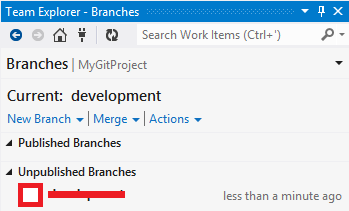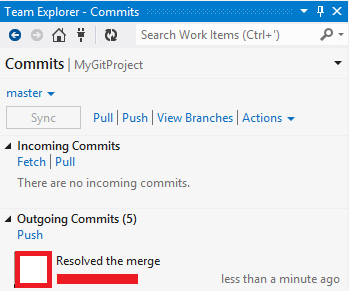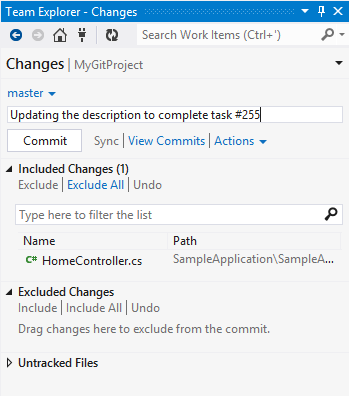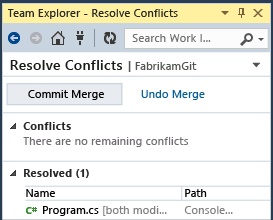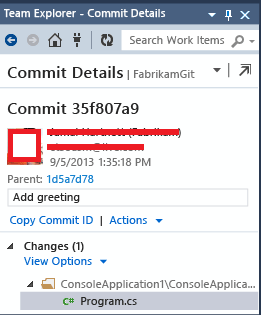The next five articles / samples that I have created about Team Explorer extensibility are about getting the information contained in the Git-related pages of the Team Explorer of Visual Studio 2013.
The Branches page contains the current branch and the Published and Unpublished sections:
To get that information from a package you need to use the Microsoft.TeamFoundation.Git.Controls.Extensibility.IBranchesExt interface. See the article:
HOWTO: Get the Git Branches in the Team Explorer of Visual Studio from a package
The Commits page contains the Incoming Commits and Outgoing Commits sections:
To get that information from a package you need to use the Microsoft.TeamFoundation.Git.Controls.Extensibility.ICommitsExt interface. See the article:
HOWTO: Get the Git Commits in the Team Explorer of Visual Studio from a package
The Changes page contains the Included Changes, Excluded Changes and Untracked Files sections:
To get that information from a package you need to use the Microsoft.TeamFoundation.Git.Controls.Extensibility.IChangesExt interface. See the article:
HOWTO: Get the Git Changes in the Team Explorer of Visual Studio from a package
The Resolve Conflicts page contains the Conflicts and Resolved Conflicts sections:
To get that information from a package you need to use the Microsoft.TeamFoundation.Git.Controls.Extensibility.IConflictsExt interface. See the article:
HOWTO: Get the Git Conflicts in the Team Explorer of Visual Studio from a package
The Commit Details page contains the commit properties and Changes section:
To get that information from a package you need to use the Microsoft.TeamFoundation.Git.Controls.Extensibility.ICommitDetailsExt interface. See the article:
HOWTO: Get the Git Commit Details in the Team Explorer of Visual Studio from a package